Smartsheet: Looking for #REF
2016-07-12How-To: Smartsheet HelpSmartsheet
The #REF error appears when Smartsheet gets confused. This shows up in the Predecessor column. The most likely cause is a row deletion.
When this happens, the dependencies in the project sheet may no longer be accurate.
You can find the #REF errors easily using the Search feature
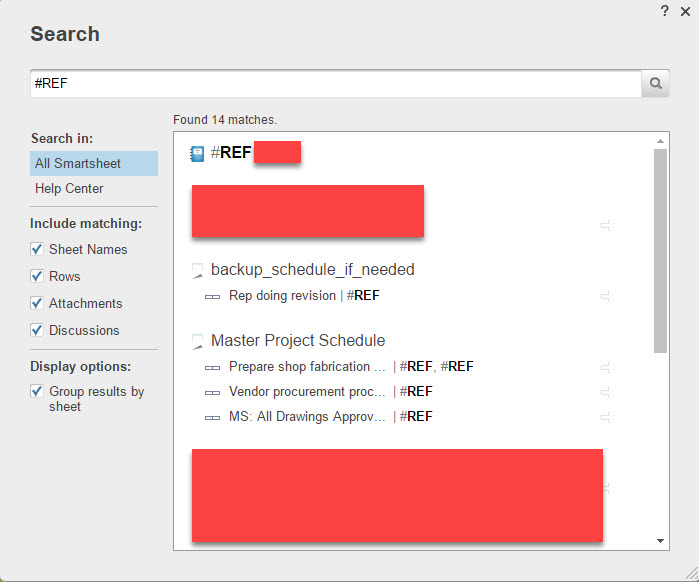
I sometimes forget to check – or the #REF shows up because someone else did something.
So I build a Report to capture these:
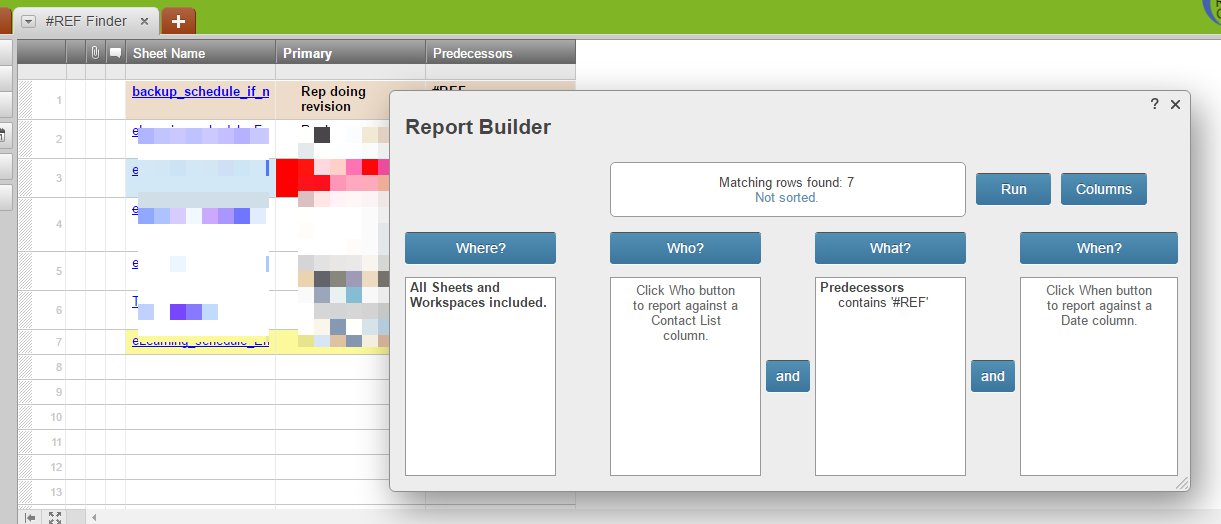
For the Report, I set up a recurring email (monthly) to remind me to check that things are OK.
If I am actively running projects, the email frequency is easily increased.
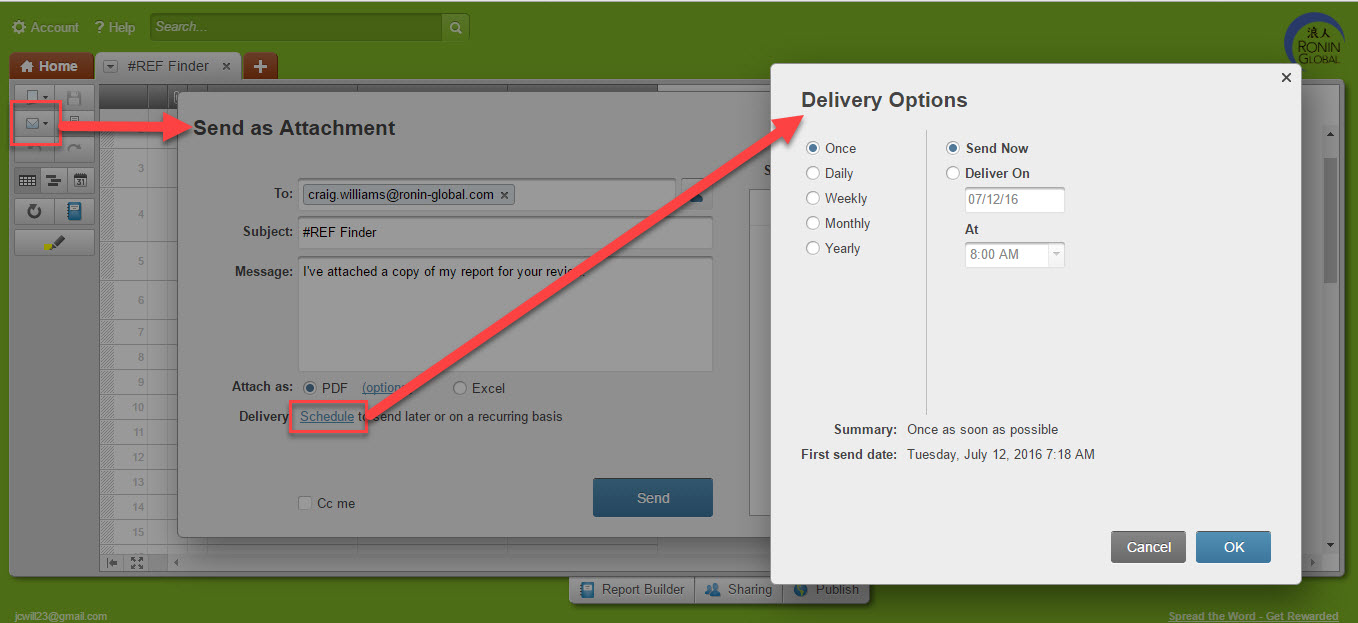

Write a Reply or Comment