To Automate or Not to Automate, that is the Question

Apologies to the Bard.
New Stuff
Yesterday (May 7, 2016), Smartsheet and Zapier rolled out an update.
Go here for Smartsheet’s release notes and while I couldn’t find a page for Zapier’s release notes (looks like they blog them), their documentation has been updated too.
In all fairness, I’ve been lukewarm to Zapier. I have a free account and use it. Sometimes I’d go a play with a Zap for a problem I was trying to solve. I have one permanent Zap and few “in case” but, like I said lukewarm.
Until today.
I also should point out that I’m a fan of Smartsheet. I was on the roll-out team for it where I used to hang my hat.

(which was stolen in Baltimore by the way. If you see it, shoot me an email. I want it back)
After leaving that company, I got my own Smartsheet account and use it as part of my daily routine. A bunch of stuff deleted here that is off-topic. I like Smartsheet.
The changes yesterday to the integration between the two platforms has my mind spinning.
However
If you are going to automate anything, make sure you are doing it for the right reasons: will automation save you time? money? both? Unless you have spare time, like doing it and aren’t charging anyone for it – then automate away.
I have this on my wall (when I have a wall). If you don’t recognize it, it is from Randall Monroe’s xkcd comic.
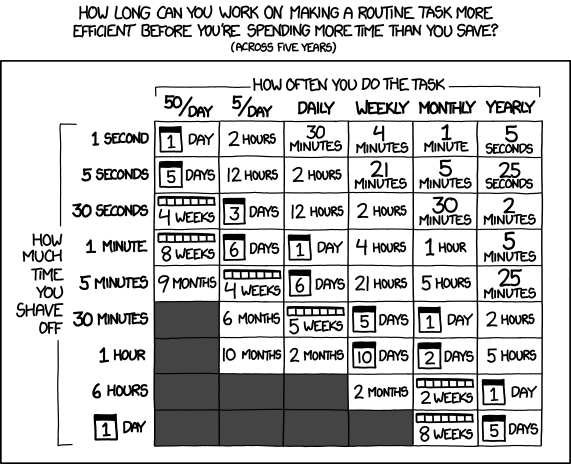
In most companies, time=money.
There’s three types of money at play here
- the cost savings from NOT having to do that other thing manually or “the way we’ve always done it” (that phrase sends shivers down my spine).
- the cost to automate it. This includes the cost to develop the automation and the cost to maintain it.
- the lost cost for not doing something else. Right now, I’m spending time writing this and not spending time working on a project that will pay me an hourly rate. I thought about that before I decide to post. You should think about it before you decide to automate something.
So, is automation (in the present case with Zapier) worth it?
Questions to ask ourselves* and Things to do.
(*or our SME’s)
Determine non-automated cost
- A. Pick our periodicity. Zapier and Smartsheet have monthly plans and annual plans. One of those should work for our calculations. Do we have tax time tasks, and a lot of them in Q1 and Q2, but not so many in Q3 and Q4? We’ll need to pick our high peak times – we can lower the cost of Zapier plan in the ‘off times’ by turning off our Zaps.
- B. How often do we do it in that time?
See Randall’s chart above. (Did I mention I really like that chart? I do. A lot.) And as mentioned, peak frequency is important. 3600 times a year but 2500 in January may give different results than 300 every month.
- C. How much time does it take?
See Randall’s chart above. Sort of. We aren’t yet concerned with savings, only current costs. But the chart gives hints to what we are looking for.
How long does it take to do the task?
It is very likely we’ll be saving minutes, very rarely hours with the improvements to computers recently**.
(**recently = in my lifetime)
Again we aren’t concerned (yet) with how much we might save, only how much the task is currently costing us.
- D. Who is doing it and how much do they cost?
To convert time to money, we need to know who does the task (usually) and how much they make (usually).
With those four things we now know (or soon will) how much that task costs us per year or month. Monthly will be used in the examples.
Cost = [B] * [C] * [D] / [A]
Cost = [Times per month] * [monthly salary of person(s) doing it] * [time savings per use] / [periodicity cleanup]
An example: Sally has a task that she does 20 times per month and it takes her 3 minutes to do. Doesn’t seem like a lot, does it? Sally makes $5k a month.
For simplification, we won’t deal with how much she REALLY costs, your overhead and G&A will vary.
That means cost is
Cost = [20 uses/ month] * [$5k / month] * [3 min / use] / [9600 min/month]
Cost = $31.25 / month
Another simplification – 4 weeks per month, 40 hours per week means 9600 minutes per month. $31.25 may seem like a lot for a 3 minute task, but it is 1 hour of Sally’s time. It adds up quickly.
Lowering the example to 15 seconds / use drops the cost to $2.60 / month (you can do the math). Seems hardly worth talking about. But remember, it scales rapidly. We need to keep our eyes on that [use/month] * [time/use].
Determine cost to automate it
As mentioned above, there are two costs here:
- E. Cost to develop it
Zapier is pretty easy to use (for me, at least). Some of the other tools out there have a much steeper learning curve. You build a Zap in minutes. With testing time, no more than an hour (I test a lot) for nearly every one I’ve created.
I’d double that for requirements gathering. Maybe longer if you haven’t messed with the platform before. Did you know we can create a Zap for Smartsheet and HipChat? Great! Uhm… what’s HipChat?
But development time is limited. And WAY quicker than “the way we’ve always done it” (shiver).
After we’ve done a few Zaps, this number will be a fairly well-known quantity.
- F. Cost to maintain
And here comes the point. Every month, Zapier needs to pay their developers and staff. So we must pay them to keep our Zaps going. I don’t have a problem with that. As long as the numbers work out.
Zapier’s pricing is here. Unlike some other platforms, we aren’t paying by user or per Zap. Each plan is tiered for number of Zaps we have (active) and how many times we need them to run per month.
That means you’ll need to have a good idea of B [how many times we do it] to know which plan is the one for you.
And so far, we’ve only talked about one thing being automated. The Zapier pricing at the Basic level allows up to 20 Zaps. If Sally finds 19 more tasks that also are done 20 times / month, she still won’t be close to the tasks per month limit.
If this is only Zap you might need*** (or the test case). Sally could get away with the Free plan (5 Zaps, 100 Tasks/month).
(*** you might not be looking hard enough at what you do)
Let’s assume our developer makes $100/hour. And it takes them 2 hours to do the Zap (with testing and requirements – those are important!)
Cost to automate = [Cost to develop] + [Cost to maintain]
Cost to automate = $200 + $0
If this were Zap number 6 (thus requiring us to go to the Basic pricing plan, then
Cost to automate = $200 + $20/month
- G. Is there opportunity cost?
For most of my quick “should I? shouldn’t I?” debates, the opportunity cost gets washed away. But again, it scales and depending on what you want to automate, it might be important. I’m typically not automating someone’s work away. At least, not completely.
Is it worth it?
Determining the answer is just breaking it down to these questions:
- Is [cost to automate] – [non-automated cost] > 0?
- If not, when will it be?
For the Sally example (either plan), the first answer is no ($31.25 – $200) < 0
But the answer to the second (the payback period) is
$200 / $31.25 per month = 6.4 months
After that, the company saves $31.25 per month. Yeah, automation!
If this is Zap #6, then the payback period is
$200 / $11.25 per month = 17.8 months
That’s a long time. But wait, we aren’t thinking about those other 5 Zap’s that are already saving us money! The more Zap’s you have, the more tasks you are doing with automation, the more the savings. But it is quantifiable.
Again, gross simplifications here – no discount ratios, net present values, just trying to get in the right neighborhood (so they don’t steal my hat again).
So … should we automate?
The answer is “it depends”. But it depends on things that we either know or can figure out. With the changes that Smartsheet and Zapier made this weekend, there are a whole new set of options on what to automate – which means there is a whole new set of calculations to be done. My calcs are setup and done in Smartsheet, of course.
I am enthusiastic about the possibilities.

Write a Reply or Comment