Smartsheet Enhancement Request: BRANCH
I would like to add a Hierarchy based function: BRANCH.
That is, starting from a many tiered hierarchy and pulling out information needed, easily.
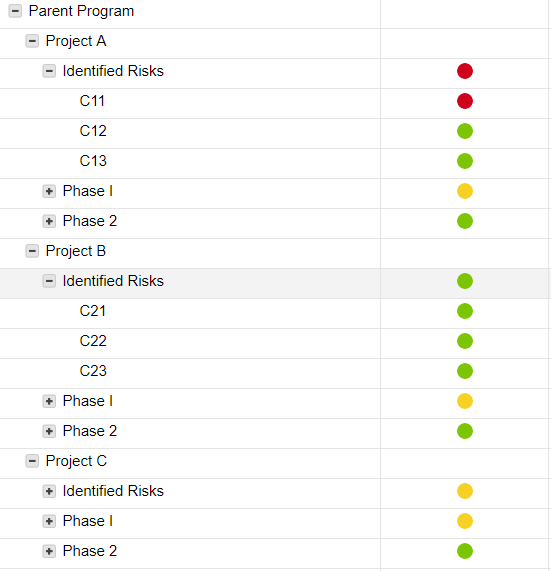
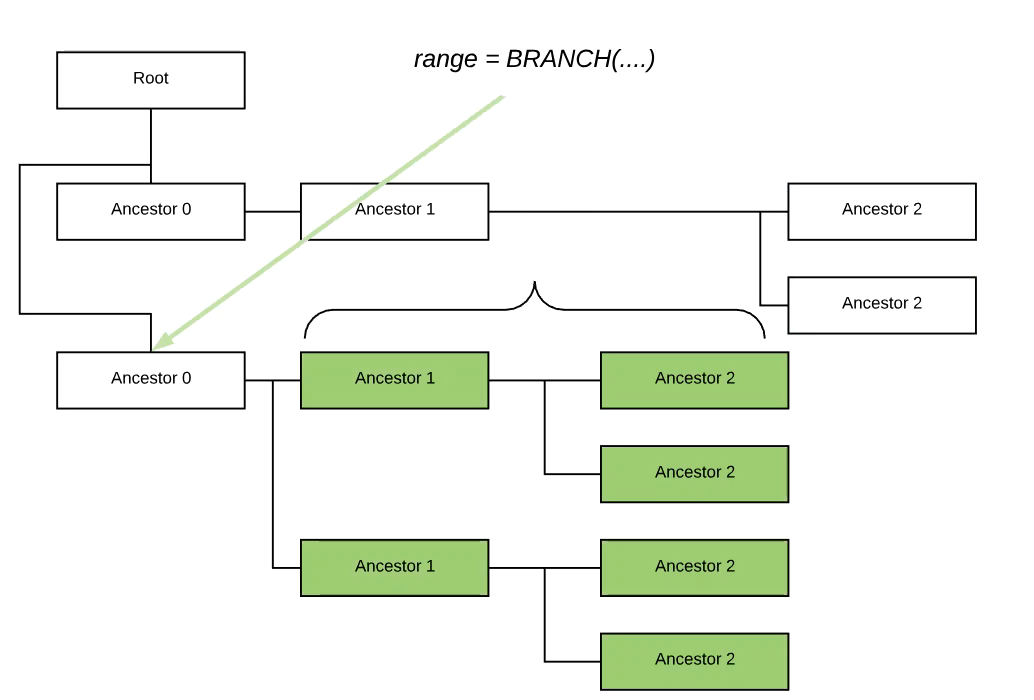
I think I may have a work-around for this lack-of-feature, but I suspect it is prone to breaking by the end-user. It is also not fully tested and adds unnecessary* burden on the processing of the sheet. As this came from an idea sparked while prototyping and not a customer request, I’m devoting my time to defining the request instead of the work-around. In many (most?) cases, everything could roll-up from one hierarchy level to the next, but that could get quite burdensome, many calculations to get the desired end-result. If those intermediary formula results are only needed to serve the final value, then there has to be a better way.
There are ways to get portions of this hierarchy.
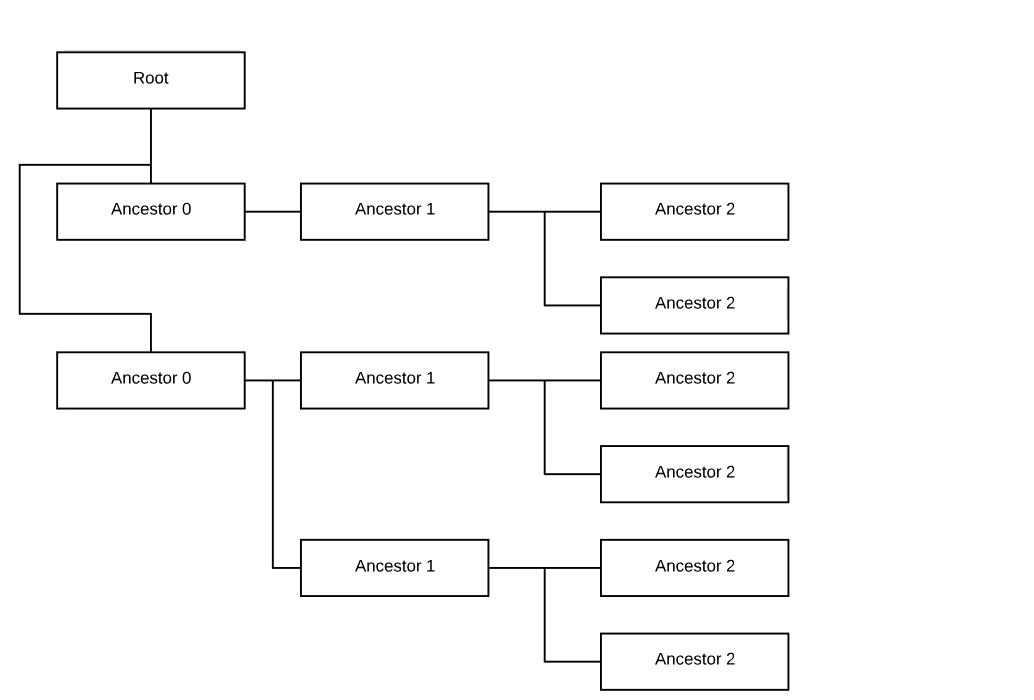
The whole column can be retrieved:
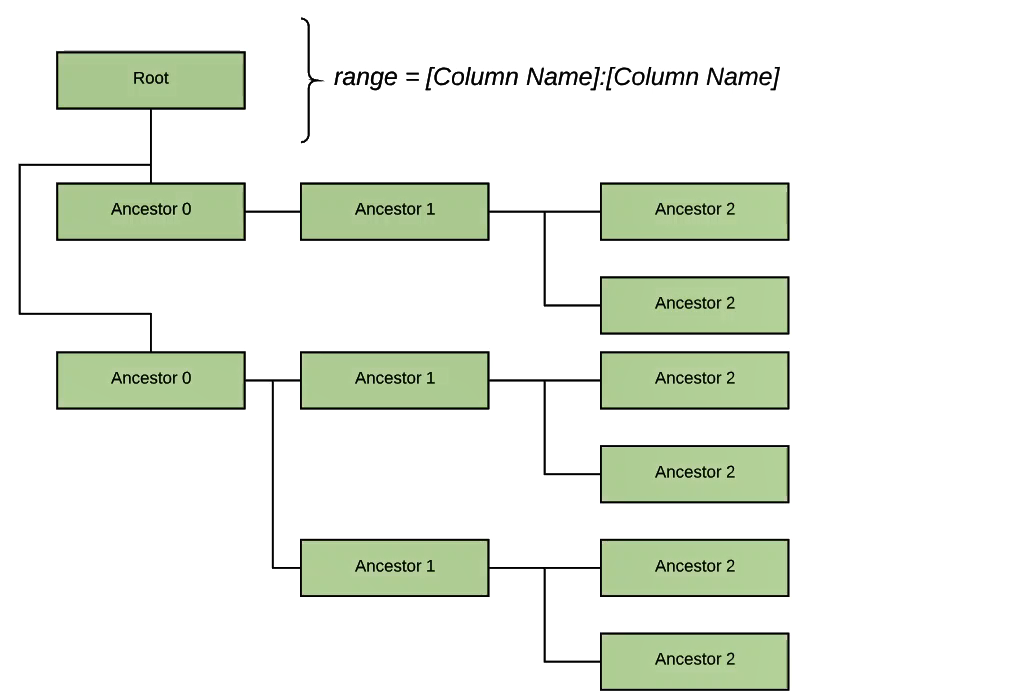
And the children of a cell can be retrieved, like this:
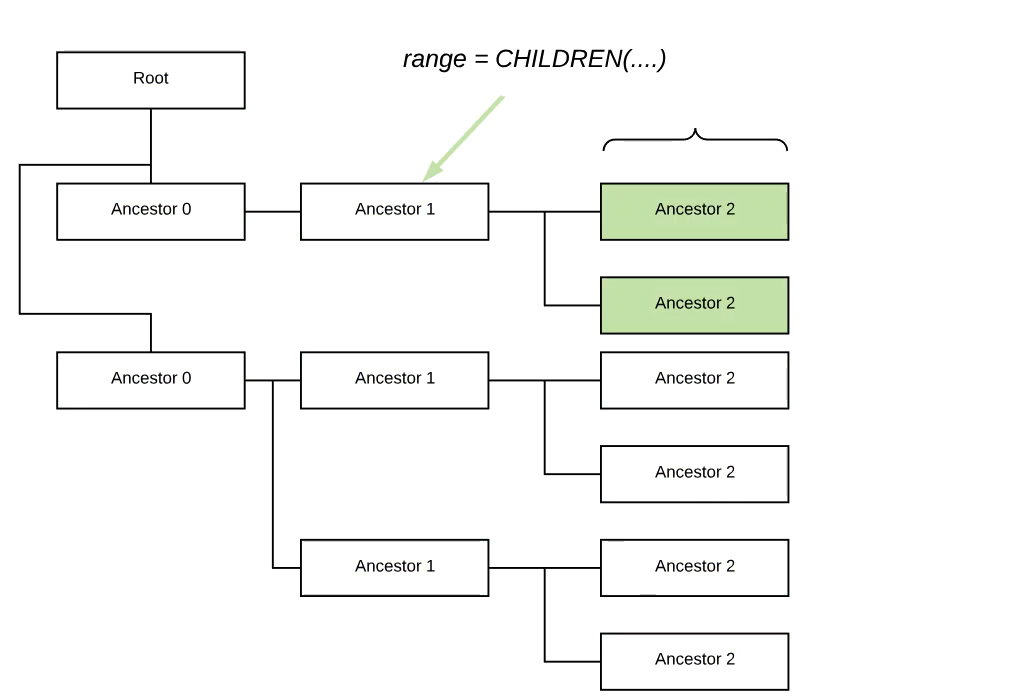
or like this:
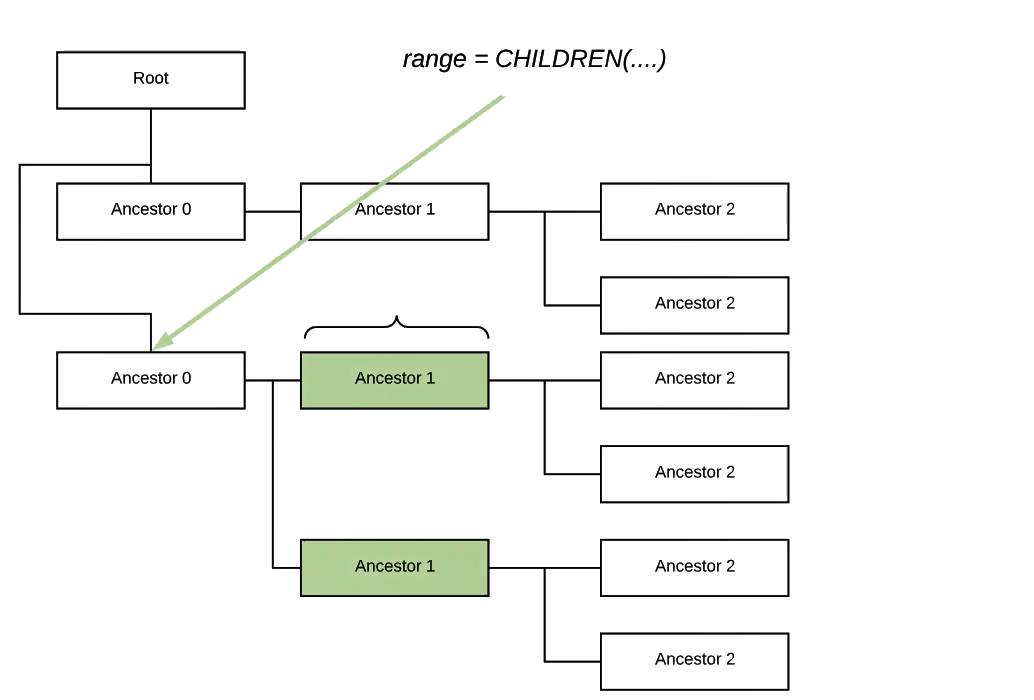
but there is currently no way to start from the whole list (the column reference) and remove the parts that don’t match the criteria. That leaves working up from the bottom, rolling up each count or sum or whatever I’m trying to gather at the highest level of concern. In the simplest way, if a question that comes up in a meeting “how many ![]() statuses do we have?“, and all of the intermediary calculations have not already been created – how long would it take to implement it across all the areas needed?
statuses do we have?“, and all of the intermediary calculations have not already been created – how long would it take to implement it across all the areas needed?
My guess: longer than the it should. A BRANCH function may speed the time to the answer.
Final Thoughts:
Is there an easy way I’ve overlooked?
This is posted to the Community and hope to solicit responses and feedback there. Please join the conversation if any of this would something you’d like the Smartsheet developers to consider.
Thanks for reading.
* unnecessary burden — that’s just an assumption on my part.

Comments