Smartsheet: Set up Update Requests to increase workflow velocity
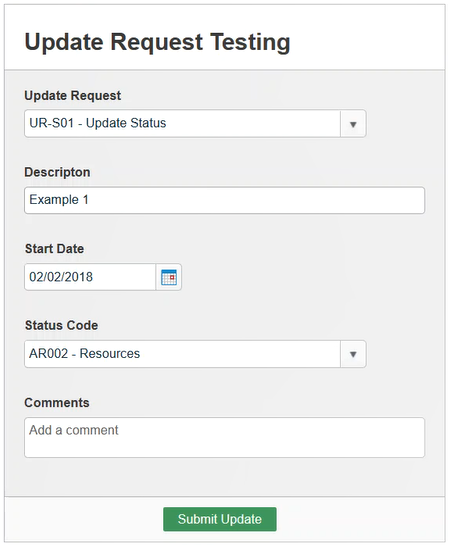
A Semi-Random Walk from Problem to Solution
Warning: The Owner of the Sheet for this solution requires a Business or Enterprise Smartsheet license.
This solution started in an odd place. Looking back on it, it doesn’t seem so odd but at the time, I didn’t know where I would end up.
I had a large Sheet, over 100 columns and I want to update some data. I built a Report that showed only a dozen or so of those columns.
But that wasn’t quite good enough.
I wrote a Smartsheet Enhancement Request on why it wasn’t and what I wanted instead. That request can be found here.
As is often the case, both before, during, and after writing an Enhancement Request, my brain keeps going over the problem. “What about an Update Request?” No, those are too clunky to set up on the fly for so many columns.
Sigh. So I put the problem aside, not realizing I had just stumbled past the solution.
About an hour later, I got a Notification email. I get a lot of those.
I started looking at the Notifications I was getting from the Sheet. Those weren’t as useful as they could be either. Too many columns, when only one or two columns changed.*
I opened up Alerts & Actions to fix the Notifications and then all the sort of pieces slipped together.
I was already sending myself Notifications. Why not Update Requests too?
Update Requests
Update Requests are one-time links to certain columns in one or more rows in the Sheet. With the release of the Notification Center in September 2017, Notifications now appear in the upper right of the Smartsheet window, with a red circle for the new ones.
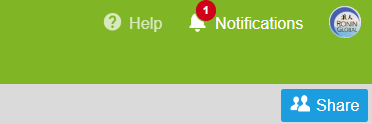
What I wanted to do was get specific update requests for the columns I was most concerned with at the moment. Something like this:
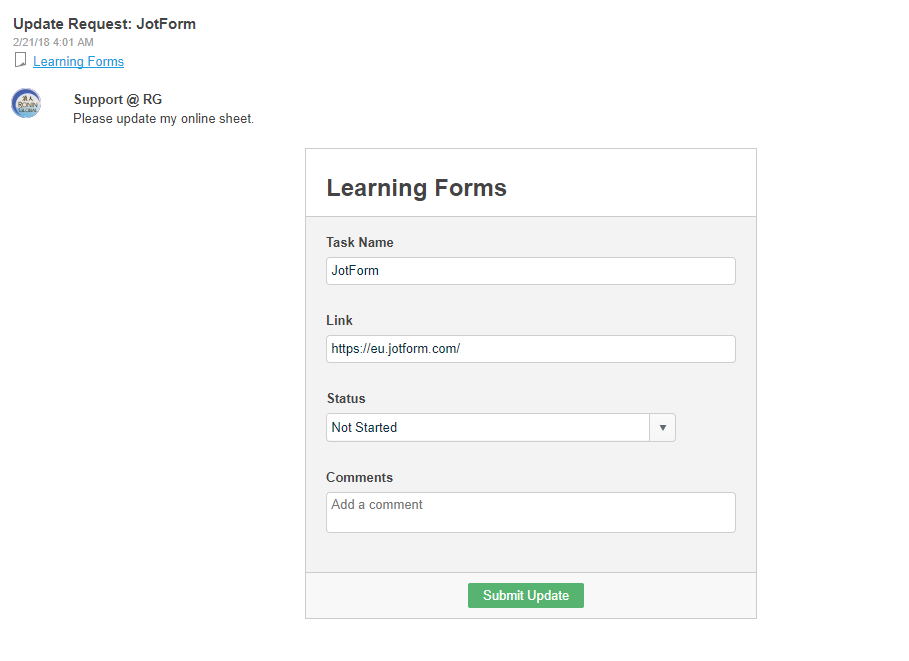
And I didn’t want just one.
Some way to trigger them
First, I created a new Dropdown List column. Because I am not as clever as I like to think, I named it [Update Requests].
I knew I will want to remember which Update Requests are which, so I gave them unique names.
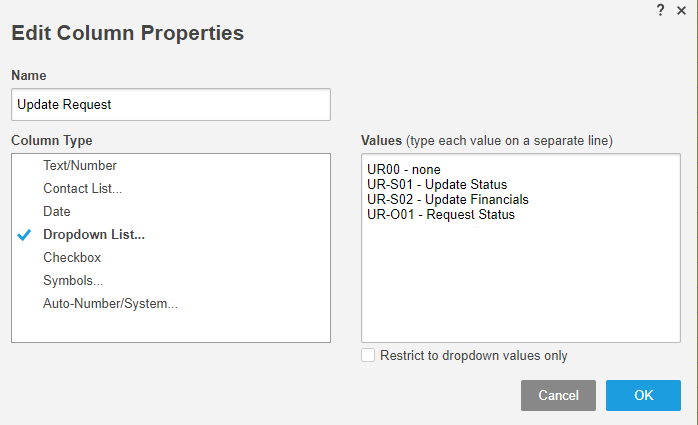
Configure the Update Requests
Next I set up the Update Requests that I had in mind. Two of them I will be sent to myself and the other that I will be sending to someone else.
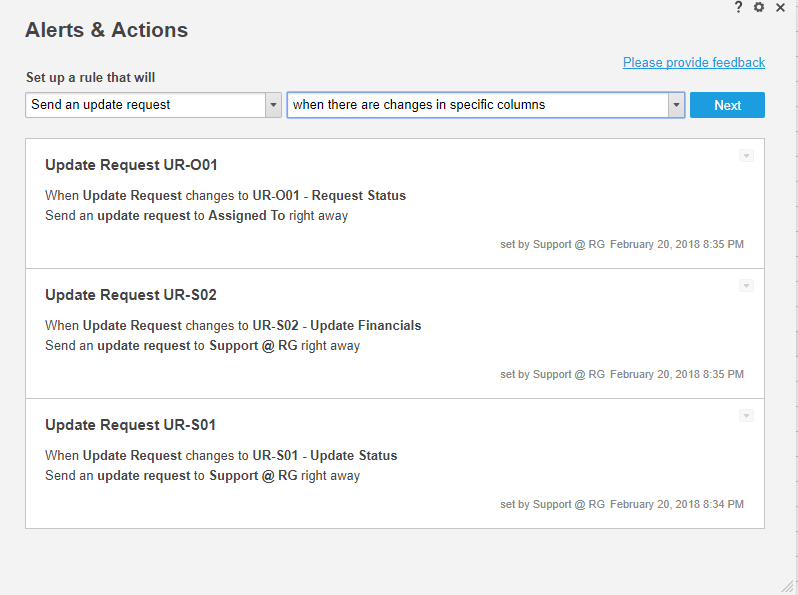
The Update Request will be sent when my new column [Update Request] is set to each condition.
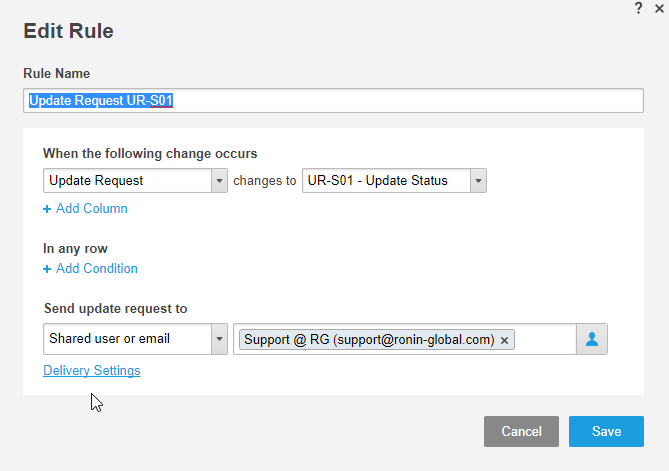
and then the Delivery Settings
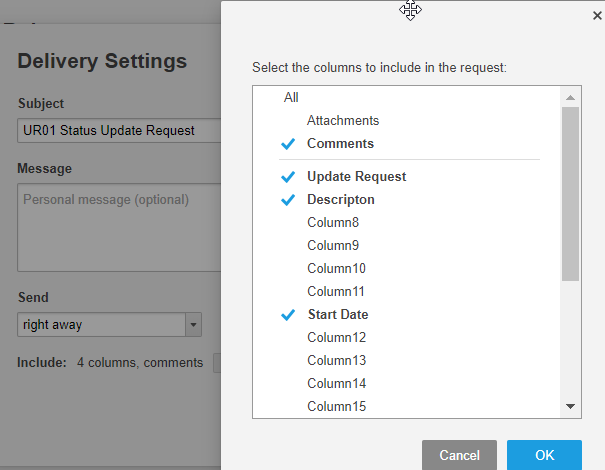
the most important settings being the choice of columns to be available for update.
This is repeated for the other preset Update Requests.
The Results
Back on the Sheet, now I can select one of the preset Update Requests using the [Update Request] dropdown column.
Within about 10 seconds (rarely longer), I get a Notification and can quickly update only the columns that I need to for this particular task.
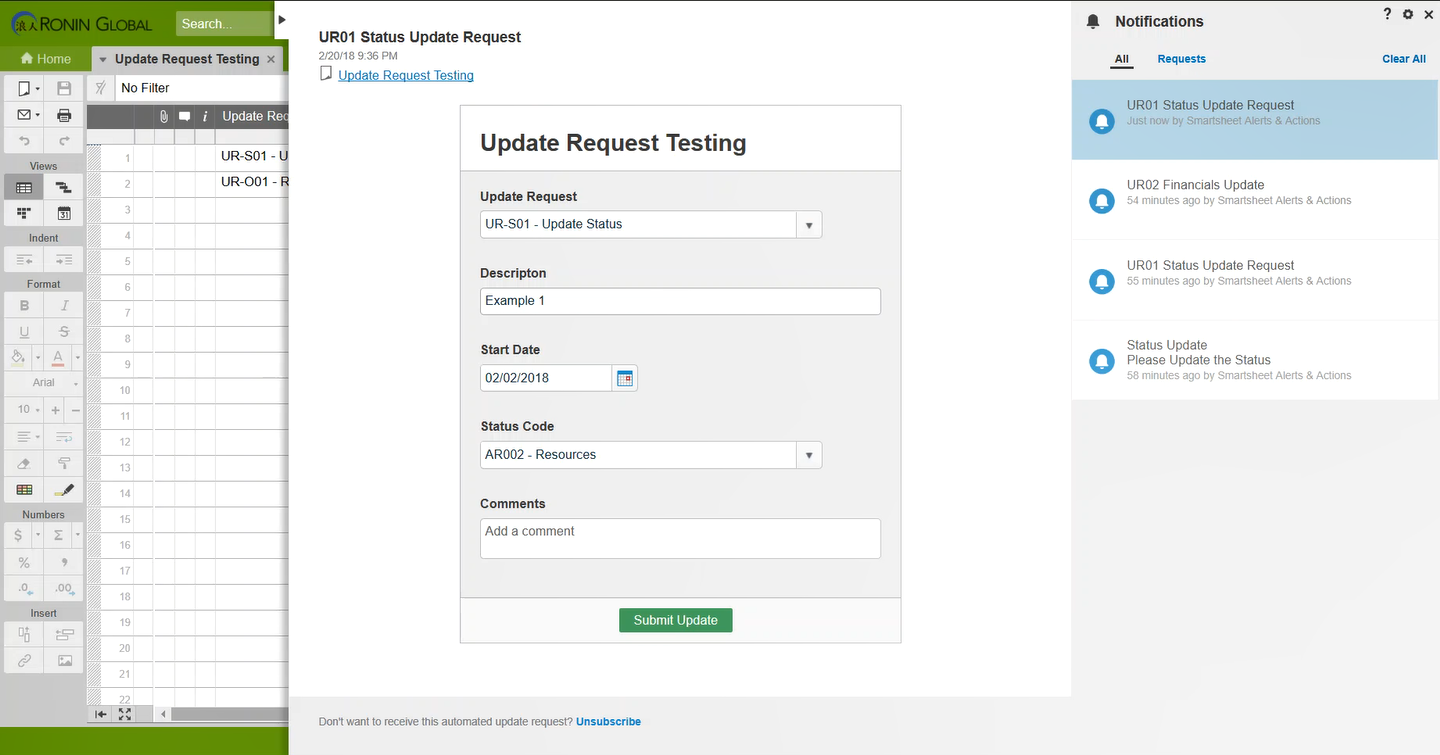
I was quite surprised at how easy it was to setup and use.
Final Thoughts
I used to setup Reports for this sort of ‘only need to set a few columns’ sort of editing. I still will. But for single sheet editing, I found the Update Requests easier to set up, and less time needed (even with the 10 second wait) to get to the editing than to leave the Sheet and open the correct Report (especially if there are more than one) or to switch to another browser window. Added benefit is that I also have a record of the update.
If you like this post, please “Like” it. Every time my post gets liked, a fairy gets her wings. Or I’m more likely to post another one. It is one of those two, I’m sure.
If you are new to Smartsheet and want to check it out, click here. If you have questions about this post, add them below. If you have questions about something else in Smartsheet, post on the Community. I occasionally stop by to answer them and so do a lot of other talented people.
——————-
*I use that sort (all the columns) of Notification during development as:
- a historical record of what I was working on and when
- monitoring what the customer is entering so I can try to improve their workflow (during development) or to watch for user errors (during and after the roll-out)
- and then to respond quickly when necessary so the customer gets used to not sending email to me.
What I’ve discovered recently having more projects in progress and several of them continuing longer than usual is that the usefulness of the original Notifications drops off markedly as the project enters its end phase. I’ll still need the full Notification, but I switch to longer times, either daily or weekly instead of right away or hourly.

Comments