Quick Tip: Help with Help (Smartsheet Formulas)
The Background
If you are reading this, you probably have already read the manual, that is, the Smartsheet‘s Help articles on formulas.
I keep this link book-marked: https://help.smartsheet.com/articles/775363-using-formulas
I also use Wachete to monitor for changes.
You can also access the help from within a Smartsheet using the Function icon
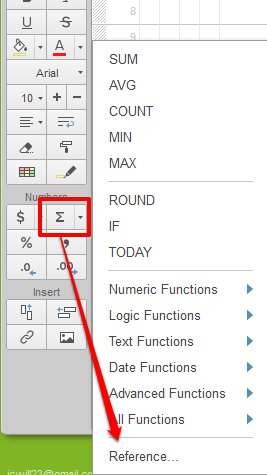
This icon is also a convenient way to find the name of the function you might be looking for. If you want details on arguments, syntax, and other items, you need to look at the Help doc.
The Buildup
Since I go to the Formula Help doc page fairly often, I noticed that there are two things that I (used to) do a lot.
- Scroll or Find
- Scroll back to the example data
For (1), once I have landed on the help page, I will be heading somewhere, like the section discussing the INDEX function. To get there, I either scroll down or use find on page to take me there. I’m a “keyboard guy”, so find is preferred.
For (2), the examples in the help use the same data set. That data set is displayed an image near the top of the article. It looks like this:

The Payoff
To avoid spending the time doing (1) and (2) above, I created a quick Development Aides sheet. With all the time I save, I can write posts and binge watch Iron Fist* on Netflix.
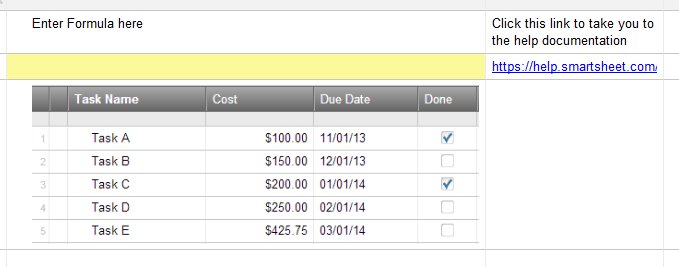 The highlighted cell is expecting a function name.
The highlighted cell is expecting a function name.
The link to the right is created with a formula.
="https://help.smartsheet.com/articles/775363-using-formulas#" + LOWER([Primary Column]4)
I have a copy of the data set to use when I am refreshing myself on the particular function.
Entering a formula like ANCESTORS will create a link that will take me directly there.
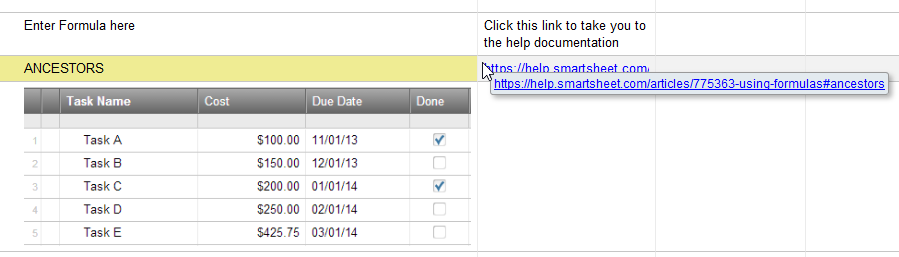
Time saved: Seconds!
Final Thoughts
This tip is not going to change anyone’s world. Writing the post has used all the time I will save in the next several months from using it. If anyone gains from this post, then the tiny bit of karma I gain will offset that other thing I did when I was younger.
If you like this post, please “Like” it. Every time my post gets liked, a fairy gets her wings. Or I’m more likely to post another one. It is one of those two, I’m sure.
If you are new to Smartsheet and want to check it out, click here. If you have questions about this post, add them below. If you have questions about something else in Smartsheet, post on the Community. I occasionally stop by to answer them and so do a lot of other talented people.
* No link because that activity is NOT recommended – I’ll add a link if there is a season 2 and it is worth watching.

Write a Reply or Comment