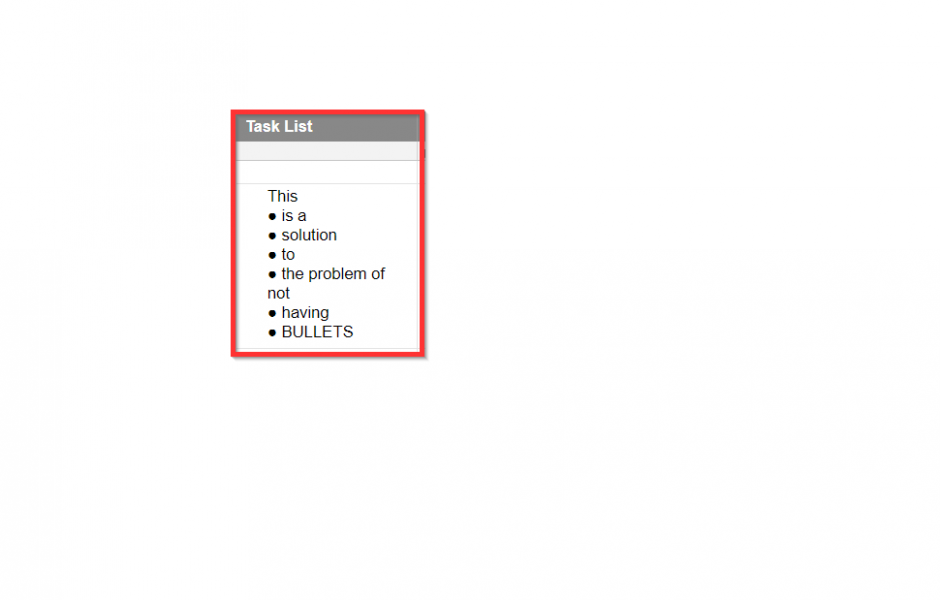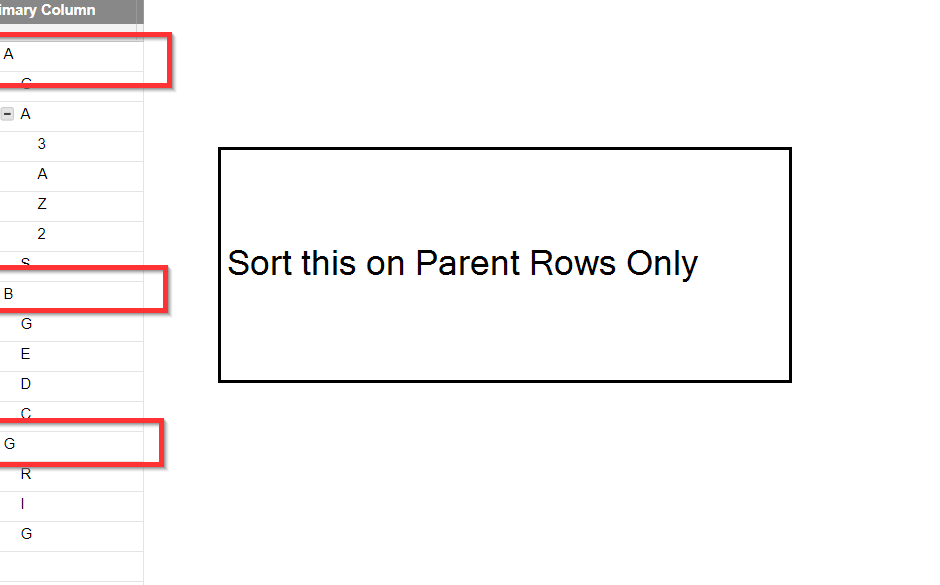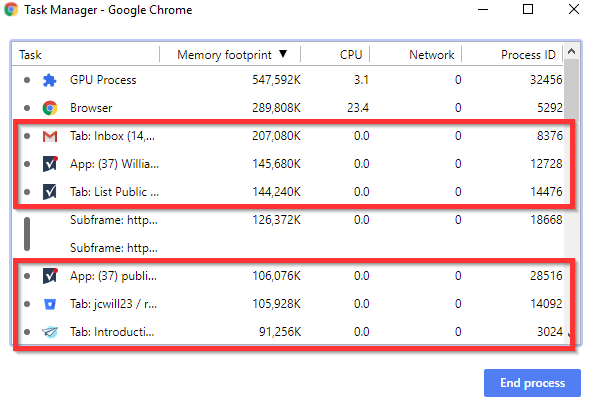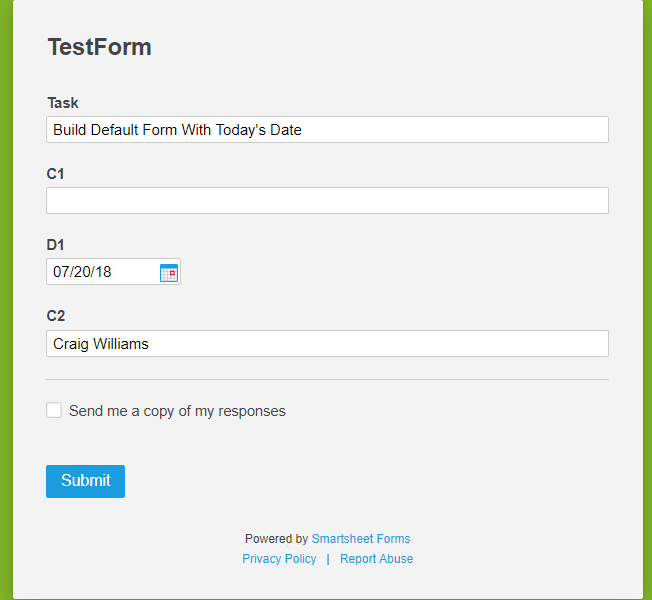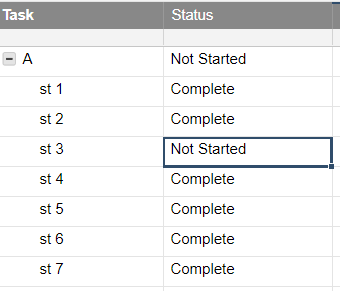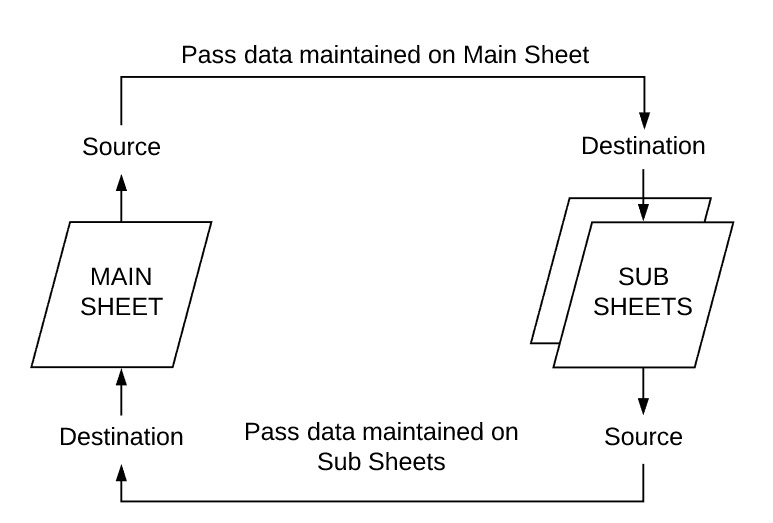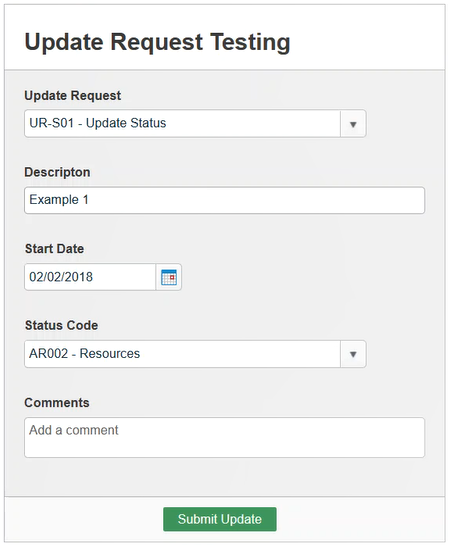Usually, I try to avoid sports analogies 1, but this particular one is in my lexicon and has evolved beyond sports. For me it translates to: “Oh no. You really didn’t need to do that. But you did it anyway. Oops.” On Dec 14, 2018, Smartsheet released the second of its large user experience (UX) changesRead more
The Gist At ENGAGE 2018, Smartsheet released a feature that has been long requested and much demanded on the Community Posts and I assume elsewhere. Assigning Multiple People to a Task I won’t go into my opinions on it1. There is no time to waste. Really. It is here and what should you do aboutRead more
Today’s Tip (2018-08-22): Based on this Community Post Smartsheet does not have a rich text field and the user requested bullets. Here’s a quick way to get the result. I wouldn’t use this very often, but I don’t need to use all of my work-arounds, though it helps. I set up a secondRead more
Today’s Tip (2018-08-03): Based on this Community Post. The user wanted to sort a hierarchy, but only on the Parent Row. Here’s how: I created a column named [Sort Order]. I added this formula: =IF(COUNT(ANCESTORS()) = 0, [Primary Column]@row, COUNT(ANCESTORS())) to each cell. It checks if this is a Parent Row (COUNT(ANCESTORS()) = 0) andRead more
This tip refers to Smartsheet, Google Chrome, and Windows (I’m on Win 10 as I write this) I found this tip recently as I was trying to figure out which Chrome tabs, of the many I had open, were causing my work (which I often do on the Internet) to slow down. I tend toRead more
Smartsheet‘s Forms allow a date to be selected when building the Form. Unfortunately, that [Today] button only selects today’s date, not setting the default to whatever date the form is used. This has never really been a major problem for me. Once the form is submitted, I captured the row’s creation date, in effect capturing “today”. BasedRead more
Today I was trying to get some energy and motivation by perusing the Smartsheet Community and I ran across a question that helped with those. I will paraphrase the problem: A main task has a series of sub-tasks. The user want to check the status of each sub-task and return the status of the first non-completed taskRead more
A Common Request One of the common requests I see on the Smartsheet Community and hear from my customers is how can we make the data more secure? “I want to share only certain data to my _____” (vendor/customer/peer/team member) Repeat after me: Smartsheet is not a relational database. But it is getting closer toRead more
A Semi-Random Walk from Problem to Solution Warning: The Owner of the Sheet for this solution requires a Business or Enterprise Smartsheet license. This solution started in an odd place. Looking back on it, it doesn’t seem so odd but at the time, I didn’t know where I would end up. I had a largeRead more
It has been a long time coming. I wasn’t sure if it would. I wasn’t sure if it should. But it is here, so we better get ready. (Warning: Personally, I’m not fully ready yet. Every time I look at a Sheet or Report, my mind spins with redesign possibilities. Or maybe it’s the meds.Read more