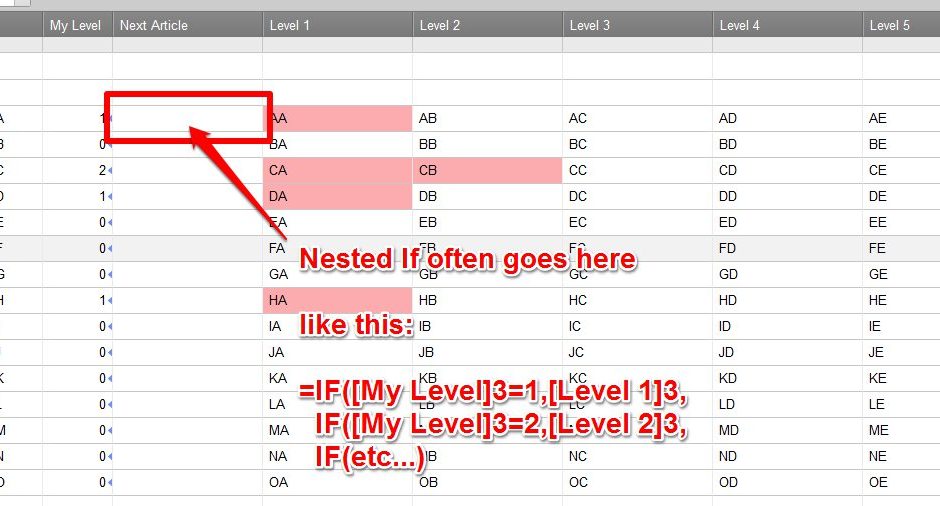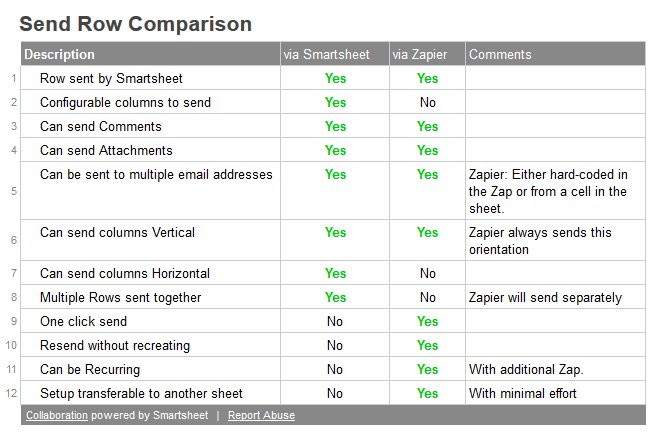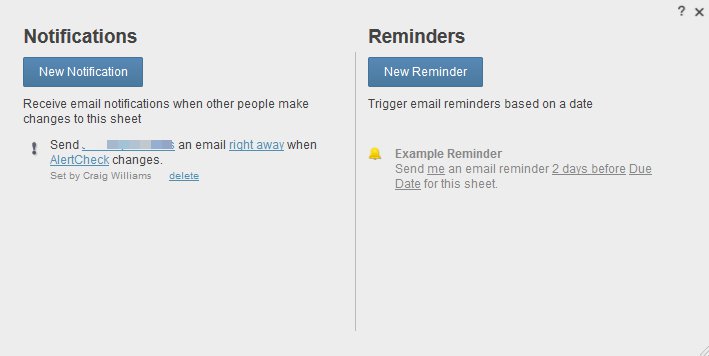Today, I realized I had about two dozen sheets I wanted to remove from Smartsheet. Being me, I didn’t / couldn’t just hit the “delete” key, but the thought of converting them to Templates or exporting them one by one had my finger hovering over that key, slightly trembling (I exaggerate, but not by much).Read more
The Background If you are reading this, you probably have already read the manual, that is, the Smartsheet‘s Help articles on formulas. I keep this link book-marked: https://help.smartsheet.com/articles/775363-using-formulas I also use Wachete to monitor for changes. You can also access the help from within a Smartsheet using the Function icon This icon is also a convenient wayRead more
An Alternative to Nested IF’s Warning: It takes longer to explain the problem than it does to explain the solution. One of the common issues raised on the Smartsheet Community is problems dealing with NESTED IF’s. NESTED IF are a series of IF statements that are chained (nested) together. These are allowed and occur becauseRead more
Anyone that uses Smartsheet should probably know that the user can send a row with a few clicks of the mouse and some typing. This will send the chosen user(s) an e-mail copy of the row(s). The e-mail provides a convenient link back to the sheet that contains the row. Unlike some of Smartsheet’s otherRead more
Because Smartsheet and other spreadsheets lend themselves to being used as task lists, a common request on the Smartsheet Community is how to “create recurring tasks in Smartsheet”. While on the surface, this seems to be a simple question, it isn’t. The answer isn’t simple either. We aren’t going to cover that bigger question here. OneRead more
UPDATE 2017-03-23: Smartsheet release yesterday (2017-03-22) may have made this work-around moo. I hope so, but won’t know for sure until I have updated a bunch of sheets. If you find something that still requires this work-around, let me know. Smartsheet has two types of Alerts: Notifications and Reminders. A common request is how toRead more
When I saw the post on the Smartsheet Community, I didn’t think there was an answer. The question (paraphrased) was: How do I reference a cell that does not exist yet? The use case is a sheet is populated via a WebForm and adds new rows to the sheet at the top. A certain columnRead more
Despite (or because of) being active on the Smartsheet Community (when I have time), occasionally I get emails to one of the several emails I have added to my profile there. Here’s one I got recently. Hi Craig, Can you please help me figure out a formula for this situation: I have a ‘Start Date’ columnRead more
The #REF error appears when Smartsheet gets confused. This shows up in the Predecessor column. The most likely cause is a row deletion. When this happens, the dependencies in the project sheet may no longer be accurate. You can find the #REF errors easily using the Search feature I sometimes forget to check – or the #REF showsRead more