Smartsheet: Using Working Days without Dependencies
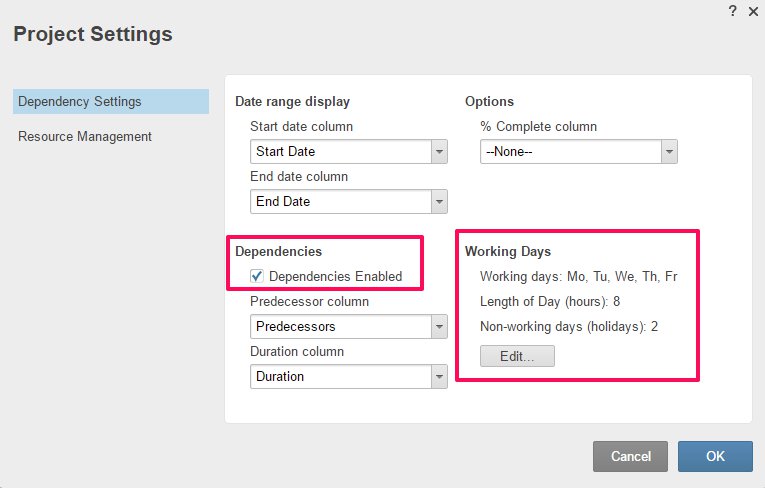
Smartsheet allows the concept of working days, and by corollary non-working days (holidays, vacations, my birthday). This setting is on the sheet level, not for individual resources.
A SysAdmin can set these working days for all new sheets, but not modify all existing ones at one go.
On a sheet, when Project Dependencies are enabled, these can be set for the sheet.
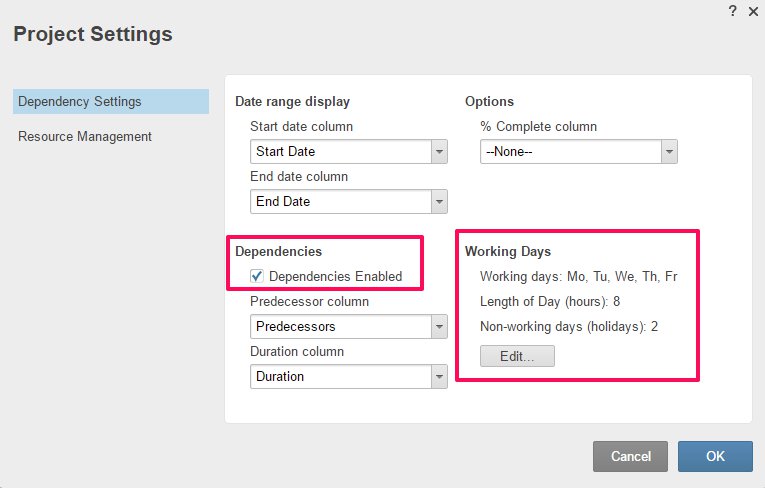
There are three functions available that utilize the working days:
WORKDAY, NETWORKDAY, and NETWORKDAYS.
I won’t go into the nuances (and there are several) here. By default, Sheets with or without Dependencies enabled have Saturday and Sunday as non-working days. That can be changed once Dependencies are enabled.
Using Working Days without Dependencies
But what if you don’t want Dependencies, with all the added features and potential annoyances? Let’s suppose you have a task sheet but you don’t want to have a task due on your birthday (or mine)?
Well, it is easy, just not obvious.
- Turn on Dependencies.
This will add the Duration and Predecessor columns for you.
- Set your working days (days of the week, length of day, and/or non-working days (holidays))
- Turn off Dependencies
- Delete the Duration and Predecessor columns if you won’t use them.
And that’s it. The system stores these changes and assigns them to the sheet, just as if the SysAdmin had set them up and you were using a new sheet.
Once Dependencies are turned off, the settings are hidden, but they are still there and still affecting your formulas. 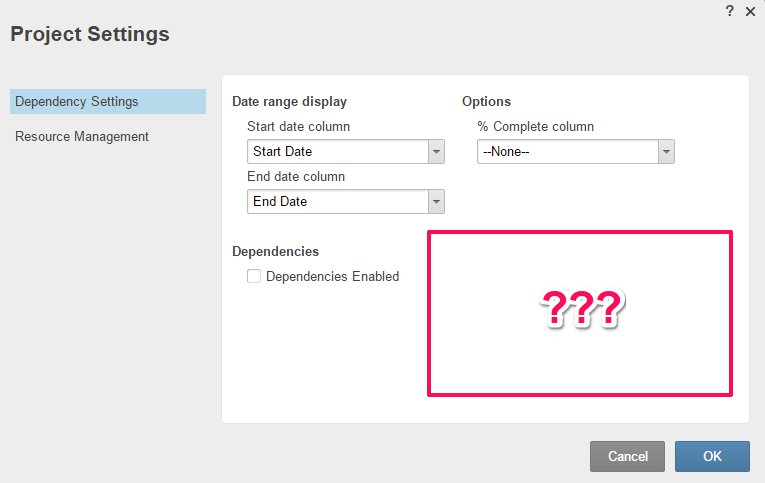
Final Thoughts
This is definitely a feature, not a bug, in my opinion. I would ask for Smartsheet to make the settings affecting the sheet a bit more transparent, but have no real concern over the feature as is. It did cost me a few minutes the first time when a customer’s WORKDAY() formula wasn’t working correctly (someone had put in THEIR birthday as a day off), but after that, I had another “usual suspect” when date formulas go awry.
If you like this post, please “Like” it.
If you are new to Smartsheet and want to check it out, click here. If you have questions about this post, add them below. If you have questions about something else in Smartsheet, post on the Community. I occasionally stop by to answer them and so do a lot of other talented people.

Comments